Realtime collaboration in your digital model
Discover the possibilities of stunning visualization, powerful communication, and efficient collaboration.
Spectr BIM, more than just visualization
Experience the power of a user-friendly BIM visualization tool.
Spectr BIM effortlessly converts your BIM files into impressive experiences, thanks to its seamless compatibility with popular BIM software packages.
Unlock a host of features tailored to enhance project visualization:
realtime collaboration, immersive virtual reality experiences, advanced visuals, lighting simulations, and a streamlined workflow.
Anticipate potential issues pre-construction, make informed decisions, and conserve valuable time and resources.
Provide realtime visualizations to clients and end-users and achieve seamless collaboration with Spectr BIM.
Discover the revolutionary features of Spectr BIM

Realtime collaboration, anywhere and anytime
Unite your team and stakeholders worldwide, utilizing virtual reality, cloud, our VR location, or on-demand pop-up setups.
Spectr BIM enables realtime collaboration and shared experiences.
Immersive architecture
Our 3D designers can add intricate details, realistic environments, furniture, plants, and delicate lighting, transforming your BIM models into visually stunning and immersive architectural designs that captivate your clients.

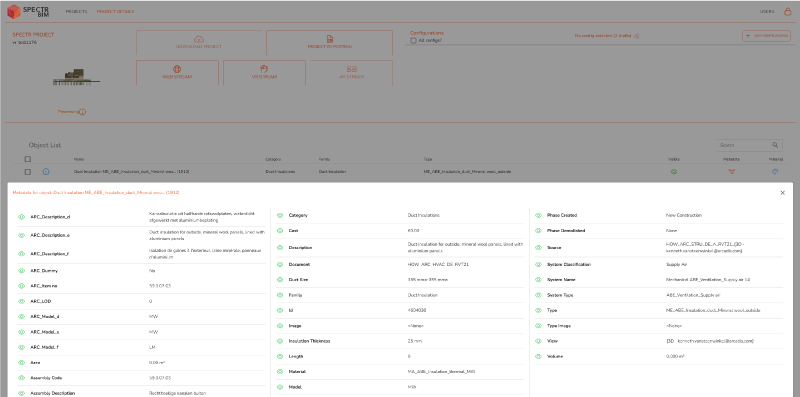
Leverage actionable data
Spectr BIM provides detailed session reports that capture all your activities and changes during a session. Quickly review and analyze your session history to gain valuable insights and improve project documentation.
Seamless collaboration and shared notes
With the note feature of Spectr BIM, you can make annotations within the model. Highlight, comment, and share valuable insights, improving team communication and fostering effective decision-making.
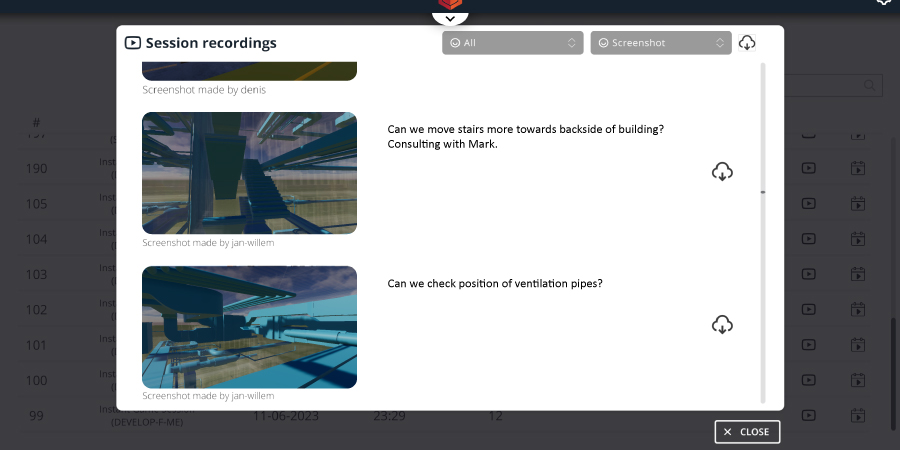

Realtime design adjustments
Utilize Spectr BIM’s material function to modify objects’ materials in the virtual environment.
Effortlessly experiment, explore diverse design possibilities, and visualize your vision with our extensive material library.
Refine relevance for your stakeholders
Toggle categories, groups, or specific elements in the virtual environment, streamlining your workflow and honing in on crucial aspects.
Customize your viewing experience for focused exploration.

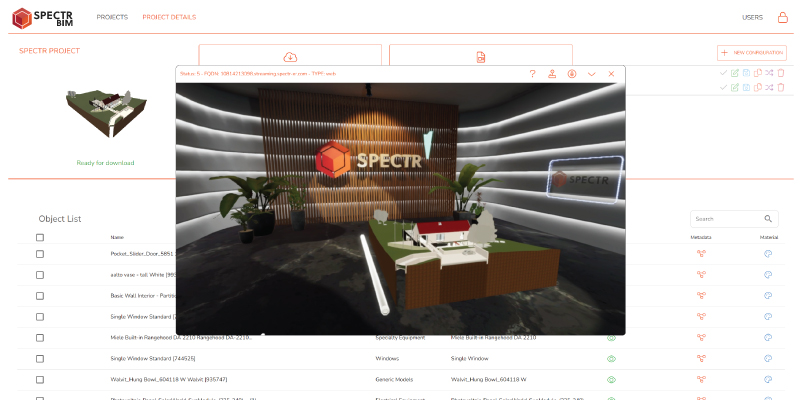
Capture detailed video and photo notes
Utilize Spectr BIM’s recording feature to document the design process through videos and screenshots.
Preserve key moments, facilitate collaboration, and share recorded content with your team.
The future of BIM visualization and collaboration
Our expertise will elevate your design process, unlocking new possibilities and innovations.
Embrace a visionary approach with Spectr BIM.